Indoor Climate Report
If you have one or more rooms you want to keep a closer eye on, indoor climate reports can provide you with daily, weekly, or monthly summaries delivered directly to your inbox. The system automatically sends the reports to your email address and/or to other relevant stakeholders.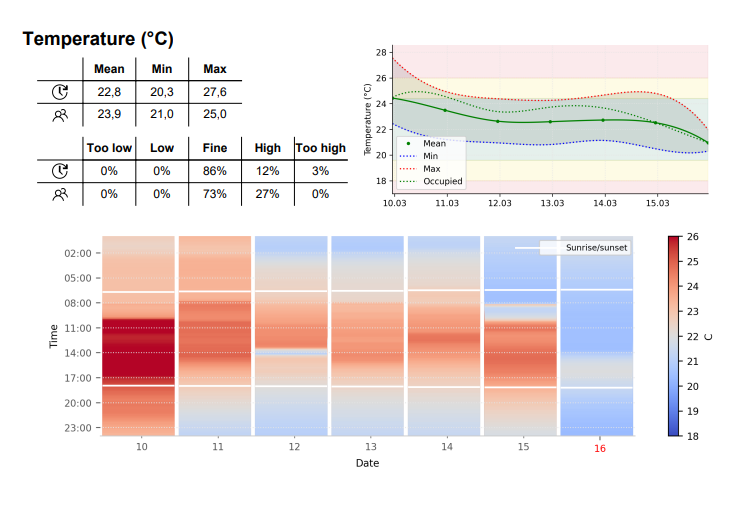
Example of an indoor climate report
Example of an indoor climate report
How to get started
Select TOOLS, Reports, and the Indoor Climate Report tab to access the setup. Here you’ll see an overview of your sensors. Click the Edit button to open the configuration panel.
If you want, for example, a weekly indoor climate report for a specific sensor, simply go to Period and make the change as shown. From then on, you will receive a weekly indoor climate report for that sensor every Monday morning. The report will arrive in your inbox as a PDF file attached to an email. You can also choose to have the report sent to other stakeholders.
If you want, for example, a weekly indoor climate report for a specific sensor, simply go to Period and make the change as shown. From then on, you will receive a weekly indoor climate report for that sensor every Monday morning. The report will arrive in your inbox as a PDF file attached to an email. You can also choose to have the report sent to other stakeholders.
Other Stakeholders
If you want to share data directly with other stakeholders (for example, someone who has reported an indoor climate issue), you can add additional recipients by clicking Create Report in the top-right corner. Then, enter the recipient’s email address and select which sensor(s) the report should include.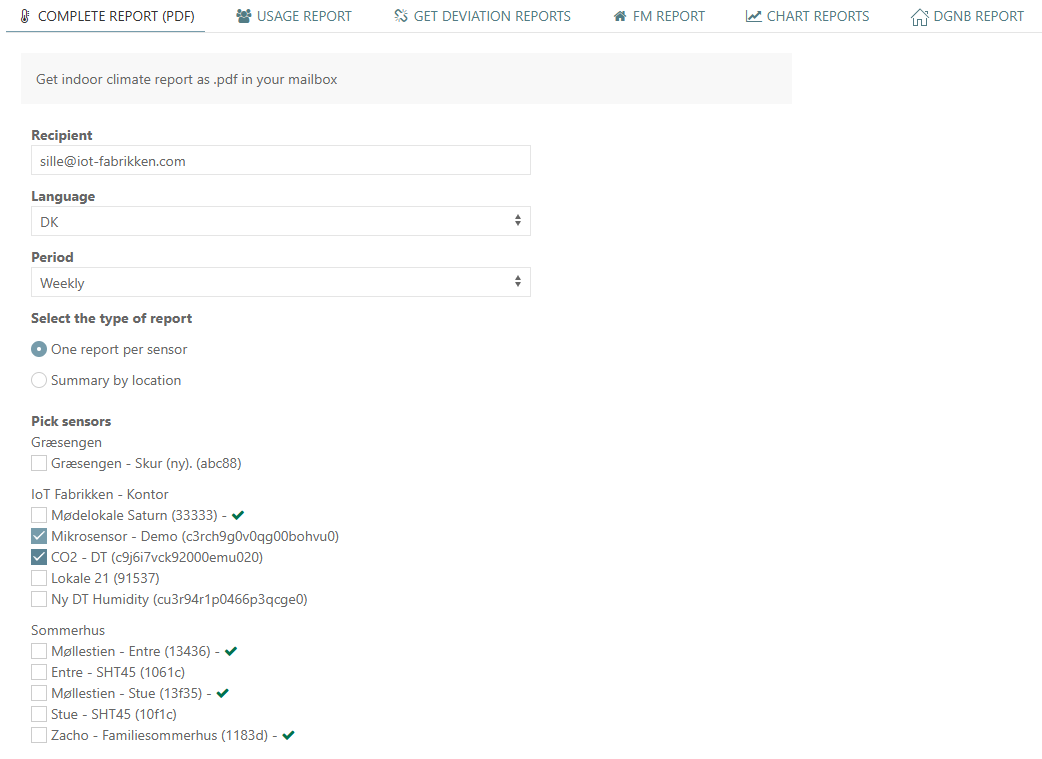
Archive and Sending Historical Data
By clicking Archive, you gain access to historical reports that may have been deleted or never received. Check the boxes for the reports you want, and they will appear in your inbox within 10–15 minutes.
Related Articles
Usage report
The Usage Report shows how many hours and minutes a location has been in use during a defined period. It does not show the specific times when people were present—only the total duration of use. This function is useful, for example, when prioritizing ...DGNB report
DGNB is a sustainability certification aimed at buildings and urban areas. There are several versions of DGNB, and the one that RoomAlyzer supports is called DGNB Operations (DGNB Drift in Danish). This certification evaluates various aspects of a ...Deviation report
RoomAlyzer continuously analyzes your indoor climate data to identify where values deviate from your defined thresholds. This allows you to constantly monitor your biggest indoor climate challenges. You can always access a detailed overview of your ...Types of reports from the sensors
The RoomAlyzer sensors collect a wide range of data – and you can easily configure the system to deliver reports tailored to your needs. When you click on Reports under TOOLS, you will see six tabs to choose from: Indoor Climate Report – measurements ...FM Report
The FM Report is a useful tool for Facility Management and provides a detailed overview of how various locations are being used. It is delivered as a PDF directly to your email inbox. You can find the FM Report under TOOLS, Reports – select the FM ...